As discussed previously about adding comments counter below post title on blogger and other platforms. I recently decided to use Disqus but faced an issue related to overriding of comments count. By default Disqus adds comments count below post body but since I was using comments counter below post title already, immediately after implementing Disqus on blogger it started showing me two comments counter one below post title and the other below post body. I tried to remove the code of comments count but it disappeared both of them.
I think I am the first who has learned this to do it on blogger blog because I searched the whole web but could not find any tweak to resolve the override issue of Disqus comments counts. But I was not disappointed what I did that I tried to understand the code and implemented it as I thought. Luckily for me it worked like a charm. One thing I would like to request here that DO NOT COPY IT please as it would really hurt me.
There are two parts and we have to do it one by one. So here is the simply tweak that will help you to remove the comment count of Disqus and keep the one that you need already on your blog.
As always Sign in to your Blogger Account, Go to Dashboard, Layout, Edit HTML, Expand Widget Templates. Make sure you backup your template and save a copy of it.
How to Fix the Override Issue of Disqus 2012 Comment Counter on Blogger
Find <div class='post-header'> and put following code immediately after it.
<!-- Disqus Comment Count Start-->
<div style='float:right'>
<a class='dsq-comment-count comment-link commentslink' style='background: no-repeat scroll top left;padding-left:25px;font-weight: bold;font-size:12px; bold;font:Veranda'
expr:href='data:post.url + "#disqus_thread"'/></div>
<!--Disqus Comment Count End-->
<font style='background:transparent no-repeat scroll top left;padding-left:0px;font-weight: bold;font-size:12px;'><data:post.dateHeader/></font>
<span class='post-comment-link' style='Float:right;'>
</span>
Customization for Disqus 2012 Comment Counter
Notice you can also make it float left or right or even center. You can change the font family, font color, font size, you can make it bold or keep it simple and if you wish you can attach an image with it as well.
How to remove Disqus with 2012 Features Comment Counter on Blogger
Once you are complete done with above part, go ahead and remove the comments counter that came with the disqus template by simply following steps mentioned below.
In default layout: Go to Dashboard - Design - Template Designer - Advanced - Add CSS - paste the following code - Press enter after the last character of the last line } - Apply to Blog.
In new layout: Go to Dashboard ('House' symbol) - Template - Customize - Advanced - Add CSS - paste the following code - Press enter after the last character of the last line } - Apply to Blog.
.post-comment-link {
display: none !important; }
}


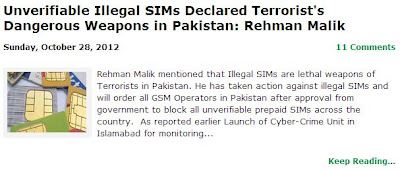
god one
ReplyDeleteyour comments are still not working
ReplyDeleteInternet Explorer 9
ReplyDeleteWorking fine here on all browsers except on Internet Explorer. This has nothing to do with the implementation. Disqus simply don't support older versions of internet explorer than IE9. If you are having trouble with IE9 as well let me get back to you after I test it on IE9
ReplyDeleteThanks you for highlighting!
ReplyDeleteWorking perfectly fine with my internet explorer 9. See attached screenshot
ReplyDeleteTravel to Bali is very good to booking from Bali Hotels Accommodation. You will find something natural around the island. Exploring the island of Bali, and Best deal of indonesia bali hotels and Bali Luxury Hotels. Check also special deals on Bali Resorts in Kuta Bali Hotels, Seminyak Hotels, Legian Hotels , Nusa Lembongan Hotels,
ReplyDeleteNusa Dua Hotels ,and Sanur Hotels. , Ubud Hotels.Or if you want to get holiday in Phuket, you can book from Phuket Hotels , Patong Hotels , Bandung Hotels booking online,and Istanbul Hotels Turkey for Istanbul Turkey Online reservation.. Thank You...
Hello, please check this amazing information ==>> : http://feelgoodtime.net/what-are-benefits-and-side-effects-of-maca-root-powder
ReplyDeleteThanks for posting this, using a custom tempate in blogger made the count zero all of the time. This fixed it with a couple of tweeks. I appreciate your time and skill!!
ReplyDeletevoodoo spell has amazed me as I have seen results from everything he has done for me, often quite fast. While I have been to other spell casters who I believe tried their best; voodoo spell simply is the best, being truly gifted and having written the book on it. In addition, his integrity truly sets him apart in the field as he has told me several times I did not need a spell when he just as easily could have said I did. He is a truly kind and generous person who took time out on a weekend recently to help with a difficult ongoing case for me which brought him no personal gain. His work resulted in an all out miracle with a man I have been in love with for two years. voodoo spell rocks!. i so much believe in this man here is the contact in case you have any problem, oduakar1@live.com, God bless
ReplyDeleteGreat vacation might be your dream. Travel to Bali is not always expensive as there are many international flights providing special rates for early bird booking. There are also many selection of Bali hotels offering special discount rates including Bali villas and budget Bali accommodation.
ReplyDeleteworking perfectly :)
ReplyDeleteEven those home patrons with glorious credit and a solid
ReplyDeletetwenty p.c down ar finding it nearly not possible to secure finance in an
exceedingly new condominium project. several of the domicile loans ar thought
of "jumbo" loans, as well, thereby requiring a far higher payment.
Excellent post. I am going through a few of these issues as well..
ReplyDelete